Release Note: Public Beta (2023-08-29)
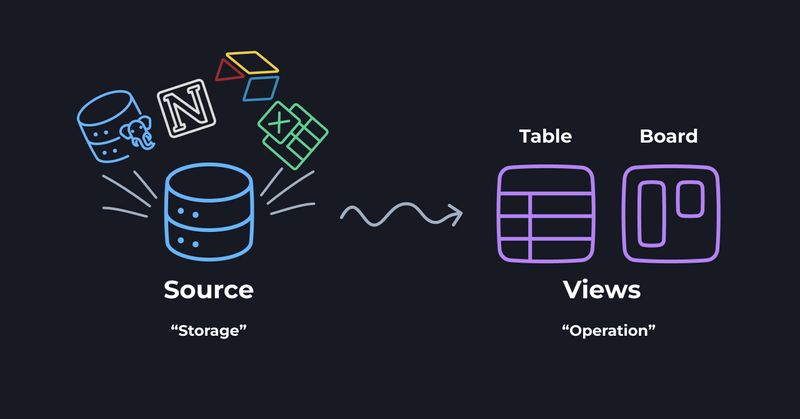
Tables are now "Sources" and "Views"
In Morph so far, the place where all data is placed is called a "table," and depending on the internal process, it may be called a "Master Table" or a "Lookup Table.
Ultimately, in order to understand what was happening and what was executable in a table, we had to pay attention to the process by which the table was created and what SQL was being executed.
However, our team realized that this was too developer-oriented, and we regretted it.
Starting with this version, Morph can be understood by grasping two concepts: "Source" and "View".
Source
Source, as the name implies, is where the data source is stored. Its appearance on the application is in the same format as a Table View.
The Source can incorporate any MySQL or Postgres you manage, in addition to Morph's built-in Postgres creation.
View
View is used to display data extracted from Source.
The View allows you to set and save display and emergency and filter conditions for fields.
Board View
A new "Board View" has been added with the release of View.
You can view and edit the contents of data sources in kanban format as well as table format.
Private Space
You have always been able to create private tables, but with this release, they appear in the sidebar for easier viewing.
More detailed permissions management
All resources on Morph, namely Sources and Views, now support permissions at the member and group levels.
You can now create a private master database and only share views with specific columns extracted from it.
Notebook Limit Removal
The limit on the number of Notebook executions has been removed.
External source integration
Data can now be imported from external services.
Currently, import from Notion and Airtable is supported. We plan to support more services in the future.