Self-service data. Voilà!

In their daily activities, marketing and sales teams rely on various sources of data, among which relational databases play a central role.
- What is a relational database?
- Why should marketing and sales teams even care about data stored in relational databases?
Learn how business teams can leverage data stored in relational databases to retrieve, aggregate, and visualize data in real-time.
Relational database — why should I care?
What is a relational database ?
A relational database (RDB) is a type of database. It is a structured collection of data organized in tables.
Importance of relational databases in marketing and sales
Relational databases store crucial marketing and sales data, ranging from customer information, transaction details, product data and much more.
To maintain a competitive edge, marketing and sales teams need to be able to quickly analyze and interpret data to adapt to market dynamics, refine strategies, and seize opportunities.
To analyze data, well, you need data. Which data should I use, and where and how can I get it? Excellent questions madame, monsieur!
How marketing and sales teams access data today?
Until now, there have been several methods for business teams to leverage data stored in relational databases (RDB):
- Requesting engineers to extract data: This involves requesting engineers to extract files such as CSV whenever needed. Aggregation and visualization are typically performed using Excel or spreadsheets.
- Use a database client: A database client is a software application or tool used to execute queries on a database, managing and manipulating data. Since databases lack a Graphical User Interface (GUI), database clients provide an interface for users to view the data in tabular form, facilitating operations such as searching, updating, inserting, and deleting.
- Building data pipelines: This involves transferring RDB data to a data warehouse (DWH) and using business intelligence (BI) tools for aggregation and visualization.
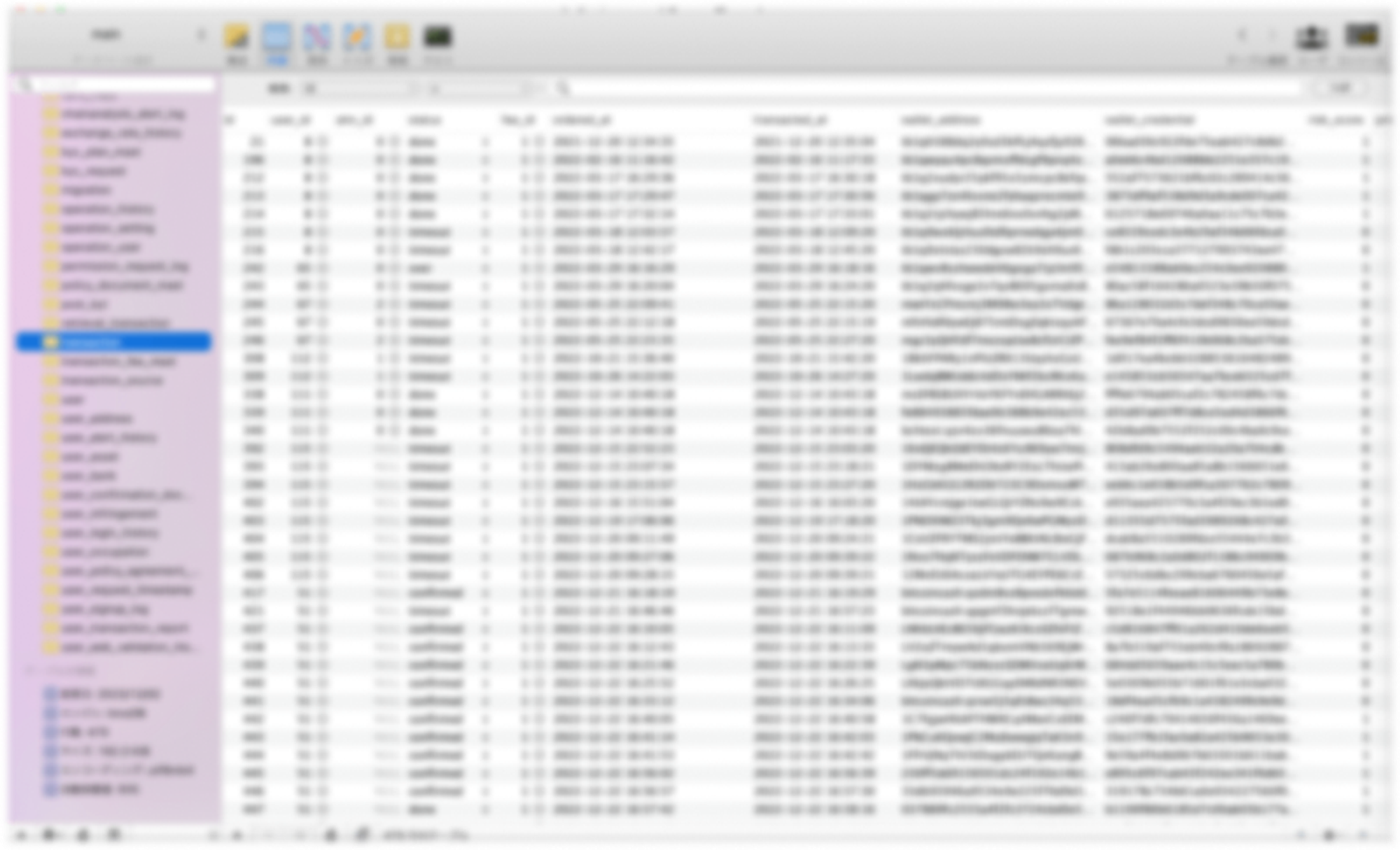
Why data is difficult to access?
All of these methods have inherent issues which prevent business teams to easily access and use the data stored in relational databases:
- Engineer dependency: Reliance on engineers for data extraction introduces delays and impedes real-time tracking.
- SQL complexity: SQL (Structured Query Language) is a programming language used to communicate to store, retrieve, manage, and manipulate data within a database. For non-developers or specialists, the requirement to use SQL to interact with a RDB is a significant hurdle.
- Pipeline maintenance burden: Building and maintaining data pipelines demand significant effort and ongoing engineering support.
- Snapshot limitations: Extracted data are snapshots of the data at a given point in time, preventing any analysis on real-time information.
- Risk of unintentional edits to the original data: The use of tools like Excel for aggregation poses a risk of unintentional edits to original data.
Making data more accessible
With Morph, business teams can access, analyze and share data stored in RDB, all with just a few clicks and prompt written in everyday language:
- Data aggregation in everyday language: No need for coding or SQL. Query your data in everyday language. In the background Morph does the heavy-lifting to automatically generate and execute the corresponding SQL.
- Real-time data: By directly referencing RDB data and periodically importing it, real-time aggregation becomes feasible.
- No impact on the original data: In addition to user and table-specific permission management, you can freely aggregate and visualize data without affecting the original data by preparing tables for aggregation.
- Flexible aggregation and visualization without building a data pipeline: With the Canvas feature, you can freely aggregate and visualize data stored in RDB in the form of tables and graphs. Share your results with other team members via embeds on links. No need to build a data pipeline. For more details on the Canvas feature: welcome to Morph 1.0.
How to connect Morph and your relational database
We will now look at the actual connection between Morph and RDB.
The connection is completed by simply entering the required information on-screen.
This connection does not synchronize with the database imported into, so if you edit a value in Morph, the data in that database will not be affected.
Once data integration is complete, start aggregating and visualizing data in everyday language.
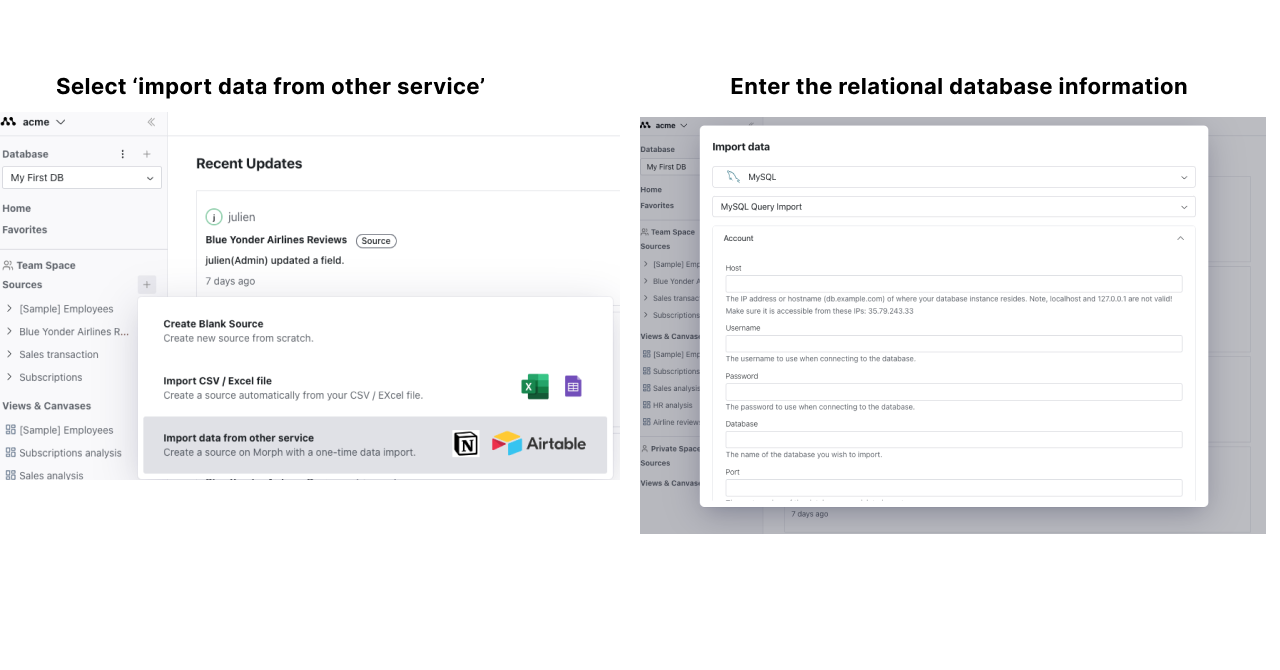
Retrieve, aggregate, and visualize data in real-time with Morph
Once data integration is complete, you can start aggregating and visualizing your data using everyday language, no coding or SQL needed.
Witness how business teams can perform data aggregation in Morph, empowering their data-driven decision-making in new way: elevating salesforce with Morph for data driven sales teams.
Final thoughts
Precious insights for revenue growth are out-of-sight, since data stored in relational databases is out of reach for business teams.
By integrating their relational databases into Morph, business teams can gain an unprecedented accessibility to the data which matters to them. Not only that poorly or unexploited data comes within reach, teams can analyze, visualize and collaborate on data with clicks and in everyday language — no need for coding or SQL skills.
Morph data integration capabilities extend beyond relational databases by connecting with SaaS data sources like Salesforce, Stripe, and data warehouses like Snowflake.
Embrace a new era of integrated data analysis, expand your organization's analytical capabilities and exploit untapped revenue possibilities.
Sign up for free!